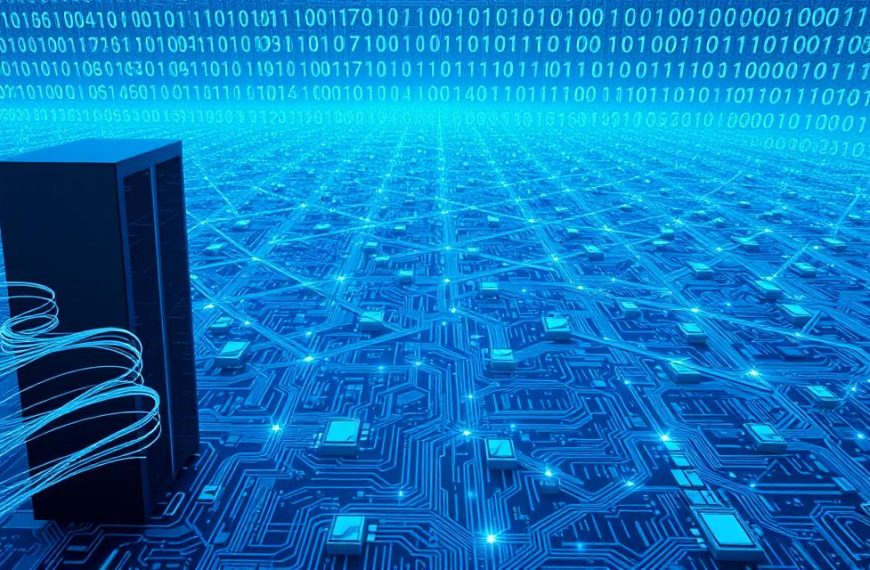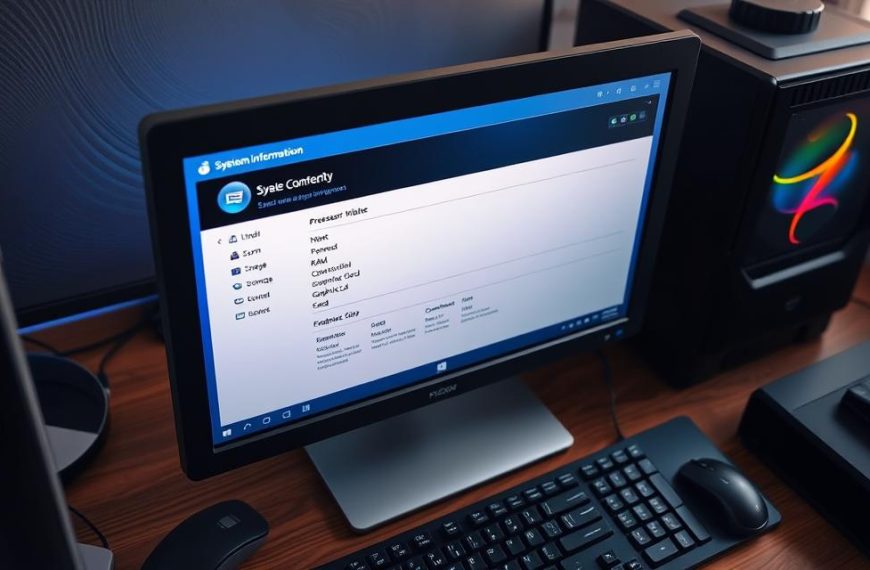Today, businesses use computer automation systems to make things run smoother and faster. These systems combine hardware, software, and data management. They work together seamlessly.
These automated solutions gather data from different places and act on it. They make workflows that turn raw data into useful insights for making big decisions.
These systems are key in many fields, from making things to handling money. They help manage tasks automatically. This is vital in today’s fast-paced world.
The real strength of computer automation systems is how they use data to make smart choices. This makes businesses more adaptable and successful.
Understanding What Is a Computer Based System
Computer-based systems are key to modern automation. They use hardware and software to create smart solutions. These systems help organisations process information and make decisions with less human help.
Fundamental Components and Architecture
Automated systems have three main parts. Sensors collect data from the environment. Microprocessors process this data. Actuators then carry out actions based on the microprocessor’s decisions.
This setup is the core of computer-based architecture. It allows for automation in many areas. The system works smoothly without needing constant human help.
Hardware Infrastructure Elements
Hardware is the physical part of computer-based systems. Sensors, like temperature and motion detectors, gather data. They turn this data into electrical signals.
Microprocessors then process these signals using algorithms. They make decisions quickly. The power of microprocessors affects how complex the automation can be.
Actuators turn digital commands into physical actions. For example, motors move things, and valves control flow. The quality of actuators affects the system’s performance.
| Component Type | Primary Function | Common Examples | Performance Metrics |
|---|---|---|---|
| Sensors | Data Collection | Temperature, motion, light sensors | Accuracy, response time |
| Microprocessors | Data Processing | CPUs, microcontrollers | Speed, processing power |
| Actuators | Action Execution | Motors, valves, switches | Precision, reliability |
Software Systems and Applications
Software gives intelligence to hardware. Operating systems manage resources and support applications. Specialised software interprets data and executes commands.
Today’s automation software ranges from simple tools to complex AI systems. These can learn and adapt, improving operations over time. Business software often includes automation to streamline workflows.
The complexity of software determines how advanced an automated system can be. Advanced systems can predict maintenance, optimise energy use, and make strategic decisions.
Data Management and Storage Solutions
Data is vital for computer-based systems. Automated Information Systems (AIS) handle communication and information processing. They manage large amounts of data from sensors and inputs.
Storage solutions vary, from local databases to cloud systems. Front-end interfaces let users interact, while back-end databases store information efficiently.
Good data management keeps information accessible and secure. Modern systems often have backup protocols to prevent data loss. This ensures continuous operation.
The combination of these components creates a strong computer-based architecture. It automates complex processes in many sectors. This helps organisations work more efficiently and accurately.
Categories of Automated Solutions
Automated solutions are many and varied, each tackling different challenges. Knowing these categories helps organisations pick the best tools for their needs.
Business Process Automation Systems
These systems turn manual tasks into digital workflows. They handle tasks like:
- Document processing and management
- Invoice generation and distribution
- Employee onboarding procedures
- Customer communication workflows
Basic automation automates simple tasks. More advanced systems manage complex processes. This reduces manual work and boosts consistency.
Today’s business process automation platforms offer centralised control. They give real-time insights into how processes are doing and where they might be stuck.
Industrial Control and Monitoring Systems
In industrial settings, advanced automation is key for tasks like manufacturing. These systems include:
- Robotic assembly lines
- Quality control mechanisms
- Production monitoring tools
- Safety compliance systems
Automotive manufacturing is a great example. Robots do precise tasks like welding and painting, needing little human help.
Monitoring systems track production live. They warn operators of any issues before they affect quality or safety.
Artificial Intelligence and Machine Learning Integration
This category is the most advanced, blending AI with traditional automation. It lets systems:
- Process natural language queries
- Perform intelligent data searches
- Make sophisticated decisions
- Adapt to changing conditions
Virtual agents and AI assistants show this tech in action. They answer customer questions, book appointments, and offer tailored advice.
AIOps (Artificial Intelligence for IT Operations) automates IT tasks. It predicts failures and optimises resource use automatically.
The mix of artificial intelligence and machine learning leads to self-improving systems. They learn from results to get better over time, making operations more efficient.
Advantages of Automation Implementation
Companies that use automated solutions see big changes in how they work. These systems do more than just automate tasks. They help businesses stay ahead in today’s fast world.
Enhanced Operational Efficiency
Automated systems work much faster than people. This means businesses can keep an eye on things all the time without stopping.
They get better in many ways:
- They watch operations all day, every day, without getting tired.
- They can handle lots of data at once.
- They respond quickly to changes.
- They grow easily when things get busy.
This constant watching changes how companies work. People can focus on important tasks, not just the same old things.
Cost Reduction and Resource Optimisation
At first, setting up automated systems costs money. But they save a lot of money in the long run. They make it so you don’t need as many people to do simple tasks.
“Companies that use automation often cut their costs by 30-50% in the first year.”
They save money in many ways:
- They don’t have to pay people to do the same thing over and over.
- They use less material because they control it better.
- They use less energy because their processes are better.
- They have lower overhead because things run smoother.
These savings help companies invest in new ideas and growth.
Error Minimisation and Quality Assurance
Automated systems follow rules without making mistakes. This means they always do things the same way. This is key for making sure things are of high quality.
Quality gets better in several ways:
- Everything is made the same way, so it’s always good.
- There’s less variation in what they make.
- They check quality at different points in the process.
- They catch any mistakes right away.
This means customers are happier, and companies save money on fixing mistakes. Companies become known for being reliable and top-notch.
Automated systems also help with making better decisions, being more open, and solving problems before they start. They help companies be ready for challenges, not just react to them. This makes them stronger and more flexible.
Implementation Strategy and Considerations
Putting automated systems into action needs careful planning. A good system implementation strategy covers technical setup, security, and how people use it. This ensures everything works well and smoothly.
System Integration Challenges and Solutions
Many companies struggle when adding new automation to their systems. These problems can mess up work flows and slow things down.
Good solutions are:
- Middleware applications that bridge communication gaps
- API management systems for seamless data exchange
- Standardised protocols across devices and applications
It’s wise to check how well systems fit together before buying. This saves money and hassle later on.
Security Protocols and Compliance Standards
Using digital info brings security risks. Companies must have strong protection plans.
“Security in automation isn’t just about technology—it’s about creating a culture of vigilance across the entire organisation.”
Important security steps are:
- Regular security system updates and patches
- Configuration of safety regulations into IT systems
- Adherence to industry-specific compliance requirements
These steps keep data safe and follow rules in different places.
Staff Training and Organisational Change Management
Getting staff to use new systems is a big challenge. Good training helps them adjust.
Good change management means:
- Comprehensive retraining programmes for existing staff
- Phased implementation to minimise disruption
- Clear communication about benefits and changes
Training costs money at first, but it leads to better use of systems.
| Implementation Phase | Key Challenges | Recommended Solutions | Expected Outcomes |
|---|---|---|---|
| Planning | Compatibility assessment | System architecture review | Clear integration roadmap |
| Deployment | Workflow disruption | Phased implementation | Minimal operational impact |
| Training | Staff resistance | Hands-on workshops | Higher adoption rates |
| Optimisation | Performance tuning | Continuous monitoring | Improved efficiency gains |
Companies should think about the cost before getting automation. This stops over-complicating things and makes sure resources are used right.
A well-thought-out system implementation strategy mixes tech needs with how people work. This leads to lasting benefits from automation.
Practical Applications Across Industries
Computer-based automated systems have changed how we work in many fields. They make old ways of doing things more efficient and effective. This leads to big improvements in how things get done.
Manufacturing and Production Sector Examples
The manufacturing world is full of industrial automation examples. Car factories use robots for tasks like assembly and painting. These robots work much better than humans.
Factories also use computer vision for quality checks. This tech looks at products fast and finds problems humans might miss. It helps make products better and cuts down on waste.
“Automation in manufacturing isn’t about replacing people—it’s about making work safer and more efficient.”
Warehouses now use robots and automated vehicles. These help manage stock and get orders ready faster. They also make fewer mistakes.
Financial Services and Banking Automation
Financial places use automated systems for important tasks. AI helps with document processing, making things like loans and accounts faster. It’s a big help.
Banks also use systems to watch for fraud. These use machine learning to spot suspicious activity. It keeps money safe for everyone.
Systems check if things follow rules. They look at transactions and messages for any issues. This helps avoid legal problems.
| Automation Type | Application | Key Benefit | Implementation Challenge |
|---|---|---|---|
| Robotic Process Automation | Account reconciliation | 99.7% accuracy rate | Legacy system integration |
| AI-powered analytics | Investment recommendations | Personalised client services | Data privacy concerns |
| Blockchain automation | Cross-border payments | 24/7 processing capability | Regulatory compliance |
| Chatbot systems | Customer service queries | Instant response times | Natural language processing |
Healthcare System Implementations and Benefits
Healthcare uses automation to help patients and work better. Systems manage patient records well. They make sure doctors have the right info fast.
Hospitals use smart scheduling. It plans appointments based on who’s available and what’s needed. This cuts down waiting times.
Diagnostic tools use machine learning to look at medical images. They find problems early and often. They’re a big help to doctors.
Systems for giving out medicine are automated. They make sure the right medicine goes to the right person. This makes medicine safer.
Labs use automation for tests. It does lots of tests quickly and accurately. This speeds up research and diagnosis.
Emerging Trends and Future Developments
The world of enterprise automation is changing fast. New technologies and changing needs are driving these changes. Companies are moving towards smarter, more connected systems.
These new systems improve how things work and open up new opportunities for growth and innovation.
Edge Computing and Distributed Systems
Edge computing is a big change in how data is handled. Instead of using big servers, data is processed closer to where it’s collected. This makes things faster and more efficient.
Distributed systems take this further. They let devices work together smoothly. This means data can be analysed and acted upon quickly, making automation better and more reliable.
Fast-paced industries like manufacturing and logistics really benefit from these technologies.
Advanced Machine Learning Capabilities
Machine learning is making automation smarter. Systems can now spot problems, change plans, and suggest actions on their own. This makes businesses more flexible and proactive.
These smart systems are great for things like predicting when things will break and improving customer service. They look at lots of data to find patterns and make things better. This leads to more efficient and effective operations.
Internet of Things Integration and Expansion
The Internet of Things (IoT) is changing automation by linking lots of devices together. Sensors and actuators share data in real time. This makes automation smarter and more complete.
IoT lets companies control things from anywhere. It’s used in everything from smart factories to health devices. This trend is helping move towards hyperautomation, where many technologies work together to automate lots of things.
Other trends include low-code and no-code platforms. These tools let people who aren’t tech experts create their own automations. This encourages innovation in all areas of a company. The role of chief automation officers is also growing, showing how important automation is now.
For those interested in technology, checking out top technology trends and jobs can give insights into the future of work and technology.
Conclusion
Digital ecosystems are key to business success. They mix technology and human skills well. This makes data useful for making big decisions.
Companies see real benefits from using automated tools. For example, shops can take payments 40% faster. Hospitals can handle patient admissions smoothly. Legal teams can make contracts 60% quicker.
These changes make customers happier and help businesses grow. But, setting up these systems can be tricky. It’s important to train staff well.
Looking ahead, AI and IoT will make things even better. But, it’s all about finding the right balance. Learn more about computer-based system components to improve your business.
FAQ
What is a computer-based system?
A computer-based system combines hardware, software, and data management. It automates workflows and operations. It uses input to produce useful output, helping in decision-making in various sectors.
What are the core components of a computer-based system?
It has hardware like sensors and microprocessors. It also has software for automation. Plus, data management solutions handle communication and storage.
What types of automated solutions are available?
There are Business Process Automation (BPA) systems and industrial control systems. Artificial intelligence and machine learning are also used for advanced decision-making.
What advantages do organisations gain from implementing automation?
Organisations see better efficiency and cost cuts. They also reduce errors and improve quality. Automation leads to better decision-making and higher customer satisfaction.
What challenges are involved in implementing automated systems?
Challenges include integrating systems and managing cybersecurity. There are also compliance issues and the need for staff training. It’s important to evaluate the return on investment and avoid over-complication.
How are automated systems used in different industries?
In manufacturing, robotics improve output and quality. Financial services use AI for document processing. Healthcare uses automated tools for better care and less administrative work.
What are the emerging trends in automation technology?
Trends include edge computing and advanced machine learning. The Internet of Things (IoT) and hyperautomation are also growing. Low-code platforms and the role of chief automation officers are becoming more important.
How does automation contribute to cost reduction?
Automation saves on labour and operational costs. It also reduces errors that can lead to financial losses. This improves resource optimisation.
What security measures are necessary for automated systems?
Important measures include updated cybersecurity protocols. Safety regulations should be integrated into IT systems. Following industry standards and protecting data and applications is also key.
Can non-technical users create automations?
Yes, with low-code and no-code platforms. Non-technical users can create automations without needing to programme. This makes automation more accessible and flexible.