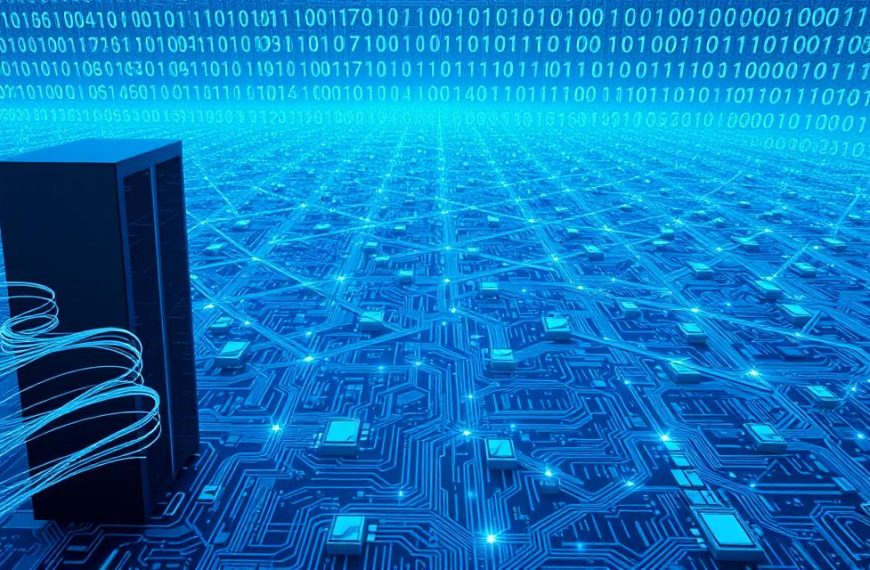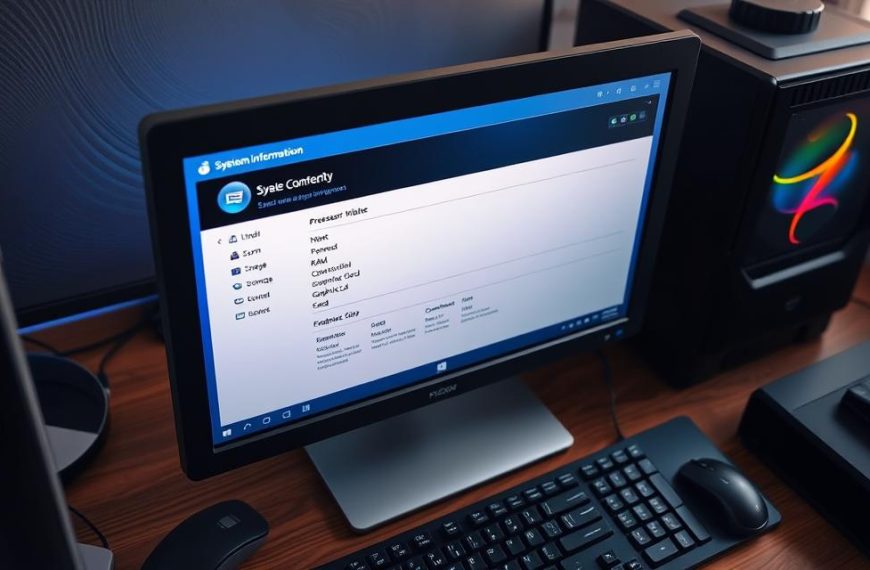Modern computing is a huge leap for humanity. These electronic wonders handle huge amounts of data quickly. They change how we work and live.
A computer system uses both hardware and software for complex tasks. It’s key in many fields because it processes data well.
This article looks at the main computer system traits of today’s tech. We’ll see how fast, precise, and automated it is. It’s changing many areas.
Knowing about these computing capabilities shows how tech is changing us. It impacts science, research, and our daily chats. These systems are making a big difference in our world.
What are the Characteristics of a Computer System?
Computer systems have unique qualities that show their abilities and how well they work. These features help make technology efficient. Knowing about these traits helps people choose the right technology.
Defining Computer System Traits
Computer characteristics are what make computing devices special. They include both the physical parts and the software. These traits decide how well a system can do tasks.
Hardware traits include how fast it can process and how much it can store. Software traits are about being programmable and adaptable. Together, they show what a computer can do.
The main traits are:
- How fast it can process and execute tasks
- How accurately it handles data
- How much it can store and manage memory
- How reliable and consistent it is
- How versatile and automated it is
Importance in Modern Computing
Knowing about computer traits is key in today’s digital world. It helps professionals in many fields. It helps them choose the best systems and solve problems efficiently.
For IT experts and system designers, this knowledge is essential. It helps them build systems that meet specific needs. They use this knowledge to create effective solutions.
These traits matter not just in tech fields. They also help everyday users. Knowing about basic computer features helps choose the right devices for personal or business use.
| Characteristic Category | Professional Impact | User Benefit |
|---|---|---|
| Processing Speed | Enables complex computations | Faster task completion |
| Data Accuracy | Ensures reliable outputs | Trustworthy results |
| System Reliability | Maintains operational continuity | Reduced downtime |
| Storage Capacity | Supports large datasets | Ample file storage |
| Task Versatility | Facilitates multiple applications | Diverse usage options |
Modern computing keeps getting better with new tech. The importance of computer traits grows as systems become more part of our lives. Knowing about these traits is key for both now and the future.
Speed: The Core of Processing Power
Speed is at the heart of modern computing. It lets devices do complex tasks and handle many things at once. This makes things like web browsing and scientific simulations possible.
Components Affecting Speed
Many parts work together to make a system fast. Together, they give us the smooth experience we want from our devices.
Processor and Clock Speed
The central processing unit is the computer’s brain. Its speed is mainly about CPU clock speed, shown in gigahertz (GHz). A higher GHz means faster performance.
Today’s processors have many cores. This lets them do lots of things at once. It makes systems more responsive and efficient.
Memory and Cache
Random access memory (RAM) is for active programmes and data. The amount and quality of RAM and cache memory affect how fast a system can get and use information.
Cache memory is even quicker than RAM. It stores often-used instructions close to the processor. This makes the CPU work faster, not waiting for data.
Measuring Speed in Operations
Computer speed is measured in different ways. These help us see how systems compare. They tell us what to expect in real use.
MIPS (millions of instructions per second) shows how many basic operations a processor can do in one second. Modern processors can do hundreds of thousands of MIPS. This shows their computer processing speed.
Clock speed is measured in megahertz (MHz) and gigahertz (GHz). Higher GHz means faster, but architecture and core count matter too. They all affect system speed.
Knowing these measurements helps us choose the right computer. Whether for gaming, work, or science, it’s important.
Accuracy: Precision in Data Handling
Computers are known for their perfect precision, thanks to advanced error reduction systems. The saying “Garbage In, Garbage Out” shows that quality input is key for quality output.
Error Reduction Mechanisms
Today’s computers have many layers to keep data precise. These work at both hardware and software levels. They protect against errors that could harm computer accuracy.
Parity Checks and Redundancy
Parity bits are key at the hardware level. They add extra bits to data to catch single-bit errors quickly. With data redundancy, these methods create a strong error detection system.
Storage systems use RAID to spread data across drives. If one drive fails, the system can fix the data from others. This keeps operations running smoothly without losing data.
Software checks also play a big role. Checksums and hash functions make digital fingerprints for data. If data changes, the system knows right away.
Input validation checks data against expected formats. It stops bad data before it causes problems. This prevents many errors from happening.
Impact on Output Reliability
These measures lead to reliable outputs in many fields. In finance, small errors can cause big problems. In science, precise data is essential for accurate results.
Aviation shows the biggest need for accuracy. Flight computers handle thousands of inputs fast. Any mistake could be disastrous. Thanks to redundancy and checks, these systems are very reliable.
While computers help with accuracy, humans must also ensure quality input. The error detection systems help keep data precise. But, they can’t fix bad data from the start.
Reliability and Consistency
In mission-critical environments, system reliability is key to success. Computers need to work well every day. They should give the same results for the same inputs, no matter how long they run.
Uptime and Fault Tolerance
Uptime shows how long a system works without stopping. Top systems have 99.999% uptime, meaning less than five minutes off each year. This helps businesses keep running and data flowing.
Fault tolerance means a system keeps working even when parts fail. Having extra parts like power supplies and processors helps. This stops the whole system from crashing if one part breaks.
There are different ways to make a system fault-tolerant. The table below shows some common methods:
| Approach | Implementation | Best For | Recovery Time |
|---|---|---|---|
| Hardware Redundancy | Duplicate physical components | Critical servers | Immediate |
| Software Replication | Virtual machine cloning | Cloud environments | Seconds to minutes |
| Data Mirroring | Real-time copying to backup | Database systems | Near-instantaneous |
| Load Balancing | Distributing work across systems | High-traffic websites | Transparent to users |
Maintenance for Long-Term Performance
Regular maintenance keeps systems reliable for years. Checking and replacing parts stops failures. Monitoring temperature and power quality spots problems early.
Keeping software up to date is also vital. Updates fix security holes and bugs. Regular disk checks and memory optimisation keep systems fast.
Systems need to be consistent in their output. Well-kept systems give the same results for the same inputs, year after year. This is important for science, finance, and manufacturing.
Having a maintenance plan helps keep systems running smoothly. Regular checks, updates, and backups protect both now and in the future.
Storage and Memory Capabilities
A computer’s ability to store and retrieve information is key to its function. It handles everything from simple tasks to complex data processing. Modern computers use a memory hierarchy to balance speed, capacity, and persistence for the best performance.
Types of Storage: Volatile vs Non-Volatile
Computers use two main types of storage devices: volatile and non-volatile memory. Volatile memory, like RAM, stores data temporarily and loses it when power goes off. It’s fast, making it great for running programs and handling data.
Non-volatile memory keeps data even without power. It includes ROM, HDDs, and SSDs. The main difference between RAM vs ROM is their persistence and speed. Each has its own role in the system.
Today’s systems mix both memory types:
- RAM for active tasks and temporary data
- SSDs for fast permanent storage
- HDDs for high-capacity archival storage
- ROM for firmware and essential system instructions
Memory Management Efficiency
Managing memory well is key to a computer’s performance. Operating systems use smart algorithms to manage resources across the memory hierarchy. This ensures fast access to data and moves less urgent info to secondary storage.
The hierarchy is structured as follows:
- Registers (fastest, smallest capacity)
- Cache memory
- Primary memory (RAM)
- Secondary storage (SSD/HDD)
This structure helps computers process data quickly while storing lots of data. Systems can move data between levels based on use, balancing speed and storage.
Storage is measured in bytes, kilobytes (KB), megabytes (MB), gigabytes (GB), and terabytes (TB). Each step is a thousand times larger. This helps users know how much data their storage devices can hold, from documents to multimedia.
Automation and Versatility
Computers do more than just process information. They can automate tasks and adapt to different situations. This makes them work with little human help and handle many tasks at once.
Programmable Operations
Computer automation is a big win in today’s tech world. Once set up, systems can run complex tasks on their own. This change is huge in fields like making things and handling money.
Robotic assembly lines show how programmable systems work well. They do the same task over and over, always with the same quality. Banks use computers to check transactions and follow rules automatically.
Computers can also do tasks when no one is around. They work on things during quiet times. This makes things more efficient and saves money.
Adaptability to Various Tasks
Computers are really good at doing different things. They’re not just for one job like old machines. A single computer can do word processing, design graphics, and crunch numbers.
This means computers are very useful. They can do many things at once. This is thanks to the operating system and software that let different programs run together.
Multitasking shows how computers can do many things at once. You can listen to music and work on a project, or check the web while files download. Modern computers manage these tasks well.
In work places, computers handle lots of tasks. They can do accounting, talk to customers, and keep track of stock. These characteristics of computer systems are key in many industries.
When new software comes out, computers can get better. They can change to meet new needs without needing new hardware. This keeps them useful for a long time, even as technology changes.
Conclusion
Computers are fast, accurate, reliable, and have lots of storage. They can automate tasks and are very versatile. These traits make today’s computers incredibly powerful.
Knowing about these features helps us see why computers are so vital. They help in many areas, like healthcare and finance. This knowledge helps us make better choices when picking hardware or creating software.
Computers keep getting better because they use these key features well. As technology advances, these core traits remain essential. They help us understand how computing changes our world for the better.
FAQ
What are the main characteristics of a computer system?
A computer system is known for its speed, accuracy, and reliability. It also has good storage capacity and can automate tasks. It’s versatile, meaning it can handle many different tasks.
How is the speed of a computer measured?
Computer speed is measured in gigahertz (GHz) or megahertz (MHz). This shows how many cycles a CPU can do per second. It’s also measured in operations per second, like millions of instructions per second (MIPS).
What mechanisms ensure a computer’s accuracy?
Computers use hardware and software to stay accurate. Techniques like parity checks and data redundancy are used at the hardware level. Software checks data and uses checksums to ensure accuracy.
Why is reliability important in computing?
Reliability is key because it means a computer works right and keeps working. It’s vital for keeping data safe and for users to trust it. It helps avoid downtime in important areas like finance and healthcare.
What is the difference between volatile and non-volatile memory?
Volatile memory, like RAM, loses data when turned off. Non-volatile memory, like hard drives, keeps data even without power. This makes it great for storing things long-term.
How does automation benefit computer systems?
Automation lets computers do tasks on their own, making things more efficient. It cuts down on mistakes and saves time. This is really helpful in places like factories and banks.
What makes a computer system versatile?
A computer’s versatility comes from its ability to do lots of things. It can do everything from word processing to complex science work. This makes it a very useful tool for many tasks.
How does memory management optimise computer performance?
Memory management helps computers work better by managing different types of memory. It makes sure data is easy to get to. This makes the computer run smoother and faster.
What role does maintenance play in computer reliability?
Regular maintenance keeps computers running well. It includes checking hardware, updating software, and defragmenting. This stops problems and keeps the computer working well for a long time.
Can a computer’s accuracy be compromised by user input?
Yes, a computer’s accuracy can be affected by bad input. This is known as “garbage in, garbage out” (GIGO). If the data is wrong, the computer’s output will be wrong too. So, it’s important to enter data correctly.